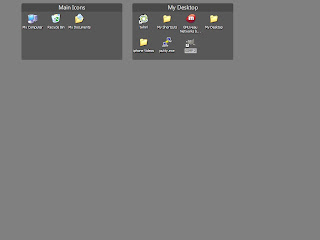Fresh from the Boxee meetup - 411
Beta won't be available until "3rd quarter". New features in beta: search for content throughout all of the channels; customize the home screen with any favorite channels; multiple profiles; content filtering... New channels like PBS, appbox with BoxeeHQ can be added now, Pandora, some pr0n was added back (was requested apparently from users), games, other integration will be added via API. Boxee will stay a software-only company and let hardware manufacturers provide platforms. They are also thinking of doing trends, how long you've spent watching on Boxee. There were tons of news and you may find the livestream on boxee. Lastsly, Boxee will always remain free of charge and iphone app will also stay free. Watching content on iphone via boxee app will not happen anytime soon because they want to concentrate on computer to pc first.