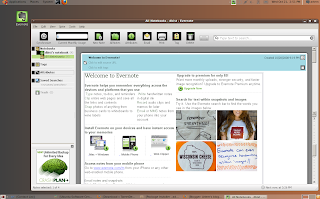I picked a great day to fix my dual/triple booting problems. For the past two days, I was having problems with reinstalling OSX 10.6 due to partitioning and repartitioning. Finally, I stumbled upon a tip to reset my PRAM. That worked and I described the steps in my previous articles. Today in the morning I reset my PRAM, reinstalled OSX, applied the latest Time Machine backup and then installed Windows 7 64-bit with Bootcamp. Then I downloaded Ubuntu Desktop 9.10 ISO from the Ubuntu site. Burned it to CD and then booted to it pressing "C". Ran the usual install, during partitioning I chose the following: advanced settings resized bootcamp to allow for free space gave 8gb ext4 partition and assigned to root 2gb swap partition the rest ext4 for /home ext4 8gb / 2gb swap ext4 /home When it finished installing, I rebooted (I installed refit earlier) and chose the Windows partition. Once picked, grub appeared. Picked the first in the list, which was Ubuntu and then I was in. Ran ...