Windows Apps on Ubuntu Karmic Koala in 1-2-3 steps
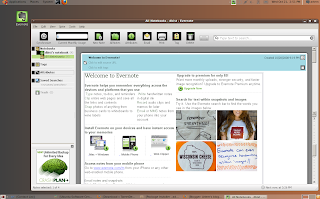
I used to be a big user of Google Notebook. I loved this product and needless to say when Google decided to scrap it, I was pretty bummed. Fortunately, there is another product called Evernote. It is pretty much the same type of web application but it also has a desktop front-end. Evernote has apps for Windows, OSX, iPhone and Palm Pre. However, there is no Linux client, other than the web application... Until now.
I heard about this tip from the Fresh Ubuntu Podcast, who in turn got it from Leo Laporte on Floss Weekly. So here it goes:
1. Download Evernote 3.1 Windows executable from their website.
2. Install wine1.2 package from the Ubuntu Repositories. "sudo apt-get install wine1.2".
3. In Terminal type "wine Evernote*.exe".
That's it and it works fine.

Comments